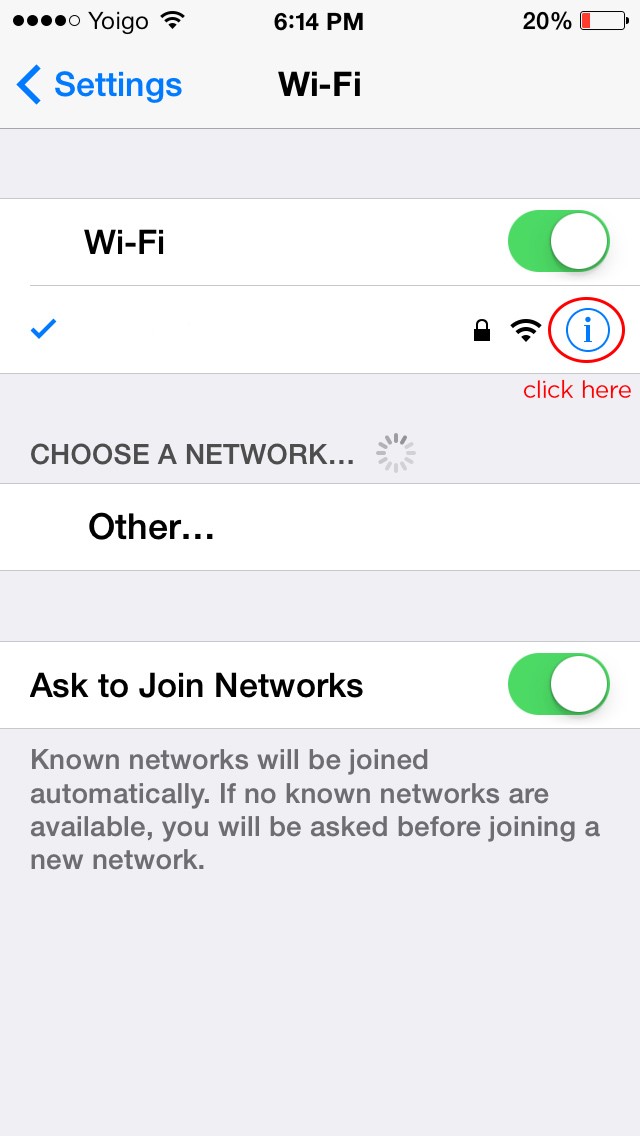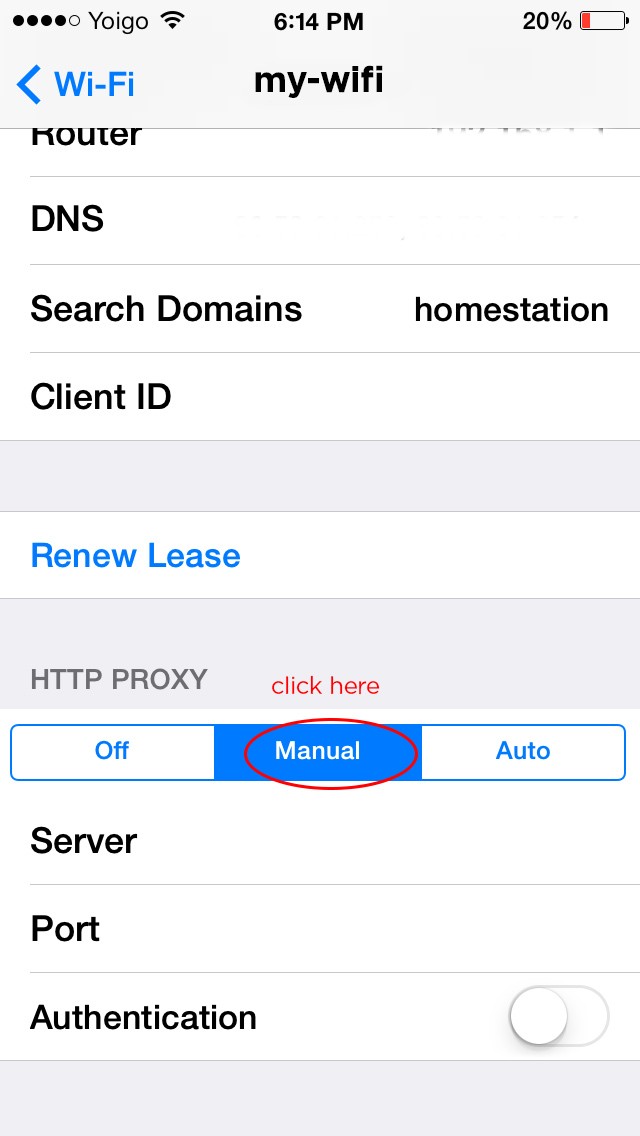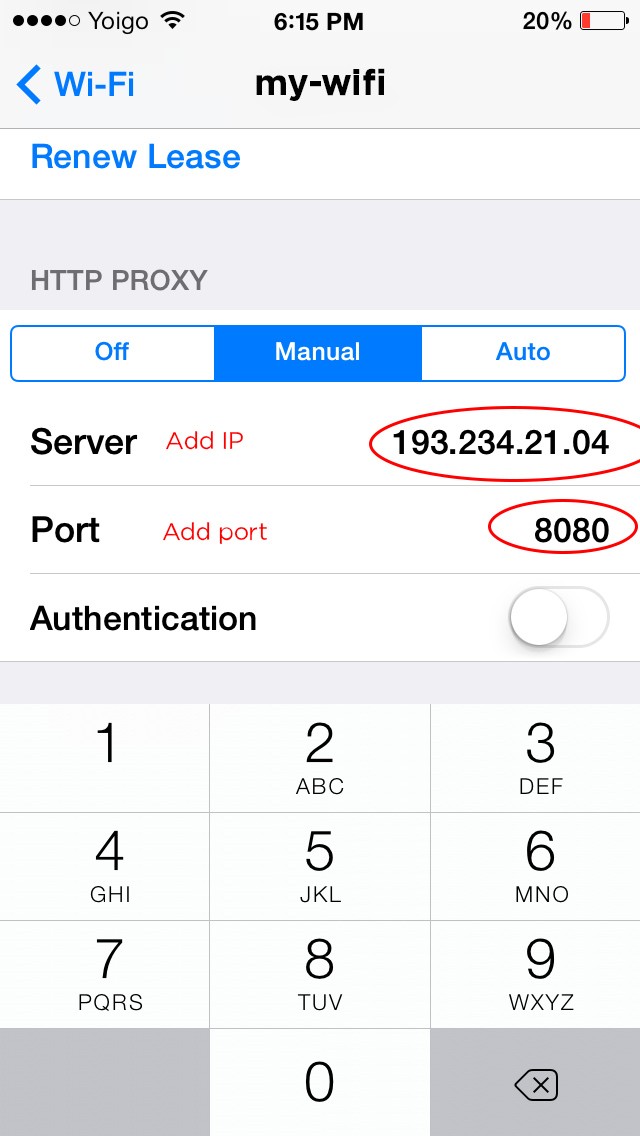focusrite saffire pro 24 dsp vs tc electronic impact twin
Hello everyone and happy new year!
These last days I been investigating a little bit and doing some research looking for a new audio interface. So far I been using an M-Audio firewire 410 that really has done great, but the truth is that it has become a bit old, and technology nowadays is developing quit fast, specially in audio. For that very reason I have been quit some time trying to find something similar, looking also to raise the quality and these are the points I been taking in consideration in this review:
– Mobile
many times I have been sung my sound card live, and I want something I can use while traveling or playing live
-Firewire/ Thunderbolt
Producing music on a macbook pro is great but, you get a bit limited when it comes to how many things you can connect, with very few usb ports and even tough Thunderbolt is a great invention, still not many products has adopted it yet as a standard, so Im force somehow to find a audio interface that uses Firewire / Thunderbolt.
-Value / Price
I guess this one doesn’t need much explanation :).
-Product Support
One of the reasons also why Im looking for a new audio interfaces, is that M-audio not long ago changed ownership, is no longer under Avid, and I have been able to see how that is been affecting their customer service/support and the development of new drivers. Some of their most famous and best seller products are no longer supported, and in the m-audio forums there has been quit a lot of people complaining on not been able to update their operating system or because they have updated it, the audio interface has stop working. So that has taken me to look for a new one, and these are the options I’ve found similar to the audio interface I been using so far:
-1º Choice
Tc Electronic Impact Twin
To me it seems a great unit, you get in a very solid, compact, great quality build with great preamps that alouds you to record anything, anywhere.
main characteristics:
Impact III Mic Preamp
The Impact III Mic preamp makes the best of any microphone. So whether you record with the finest vintage tube mics, the most demanding low-budget condensers, or even a handheld dynamic, Impact Twin has been designed from the ground up to maximize the signal you record. Whether recording instrument, line or mic, with or without phantom power, Impact Twin works the way you need it to.[/tab]
[tab title=»24/192 HD Converters»]No matter how good your mic preamps, if your signal path doesn’t lead on to the best converters then you may as well pack up and go home. Impact Twin’s 24/192 HD Converters let you select your conversion rate – all the way from 44.1kHz right up to High Definition 192kHz for the ultimate in pristine audio capture, maintaining the essential transients of your sound.
Channel Tools
For years we’ve been innovating in the world of signal enhancement, so Impact Twin includes essential recording Channel Tools that go even further to optimize your sound with onboard EQ, Compressor and De-esser that quickly, simply and invisibly tame and enhance those signals – no matter what you’re recording.
Detail Information:
Two Mic Preamps Featuring IMPACT III Technology
With these two pristine mic preamps you never have to worry about recording quality again.
Channel Tools | 14/14 I/O – 4 Analog & 10 Digital
Quickly and easily optimize the tone of your recordings with Impact Twin’s built-in channel tools.
14 ins and 14 outs give the flexibility to record and monitor just about any device you can think of.
Hi-Z Guitar Optimized Inputs
Ensure the tone of your guitars is beautifully preserved with two front-panel mounted Hi-Z guitar-optimized.
Direct Monitor Reverb
A simple way to add reverb at the monitor stage so the singer can enjoy quality reverb through their headphones.
Quick Compressor Access and Feedback
Access the crucial compressor setting directly from Impact Twin’s front panel – the light ring instantly shows gain reduction.
JetPLL Jitter Reduction
Everybody talks about analog sound quality, but what about digital? With built-in JetPLL jitter reduction technology, Impact Twin ensures superb audio quality all the way through the device.
192/24 HD Conversion
Impact Twin’s HD converters let you select your conversion rate – all the way from 44.1 kHz right up to High Definition 192 kHz for the ultimate in pristine audio capture, maintaining the essential transients of your sound.
Included Plug-ins
Impact Twin comes bundled with pristine TC effects processing. The M40 Studio Reverb is based on an algorithm from our acclaimed Reverb 4000 processor. The multi-purpose ResFilter provides ultra-fat filter sound. The Assimilator EQ curve assimilation tool lets you quickly grab an EQ curve from any sound and apply it to your own.
The iCheck (Integrity Check) feature provides a shortcut for revealing artifacts of data reduction – essential when encoding mp3 or AAC files.
Price:
This one you can buy it in thomann.de for about 279 € which is a very good price.
More information on TC Electronic website
http://www.tcelectronic.com/impact-twin/
-2º Choice
Focusrite Pro 24 DSP
This one is probably my favorite, it doesn’t maybe look as cool as the tc electronic Impact twin, but what it matters is whats inside. This audio interface is «DSP» so what it means is that offers a inbuild mixer which alouds you to use some of the plugins within the sound card, such as EQ, Compression and Reverb. That is a great thing for home studio because often most of the eq, compression, reverb, etc is base on VST/AU plugins that makes use of the CPU and Ram memory, the «DSP» factor helps to relieve the cpu/ram memory and that affects directly to the performance of the DAW. Making possible to use more efficiently the limited resources that often we have in a home studio.
main characteristics:
Onboard DSP-powered
Saffire PRO 24 DSP draws on twenty-five years of mic pre excellence. The two Focusrite preamps capture every subtle nuance of your sound whilst ensuring low noise and distortion. Meanwhile, high-quality digital conversion and JetPLL™ jitter reduction technology ensure pristine audio quality as your audio flows between the analogue and digital domains.
Saffire PRO 24 DSP’s other real-time DSP-powered effects also exhibit Focusrite’s uncompromised approach to audio quality. EQ, compression and ‘Comfort’ reverb sonically derived from the ‘Focusrite Plug-in Suite’ (also included as VST/AU plug-ins) are all integrated within the Saffire MixControl software, providing professional ultra-low-latency tools for tracking and monitoring.
VRM makes Saffire PRO 24 DSP the only interface capable of simulating over one hundred different monitoring scenarios through your headphones. VRM overcomes the major obstacle for mixing with headphones by giving you multiple perspectives on your mix, as if you were listening through speakers. Indeed, noise levels from mixing through speakers can make it impossible for most to mix at home, especially late at night; with VRM, you can mix anytime, anywhere. Using any pair of monitoring headphones, VRM let’s you choose your mixing environment from a living room, a bedroom studio, or a professional studio. You then simply choose where you are positioned in that room and what speakers you listen through.
Two Award-Winning Preamps
Saffire PRO 24 DSP draws on twenty-five years of mic pre excellence. The two Focusrite preamps capture every subtle nuance of your sound whilst ensuring low noise and distortion. Meanwhile, high-quality digital conversion and JetPLL™ jitter reduction technology ensure pristine audio quality as your audio flows between the analogue and digital domains.
Detail Information:
Onboard DSP-powered
other real-time DSP-powered effects also exhibit Focusrite’s uncompromised approach to audio quality. EQ, compression and ‘Comfort’ reverb sonically derived from the ‘Focusrite Plug-in Suite’ (also included as VST/AU plug-ins) are all integrated within the Saffire MixControl software, providing professional ultra-low-latency tools for tracking and monitoring.
Focusrite Preamps | ADAT
Alongside the two Focusrite preamps are a host of I/O options; two additional analogue inputs, six analogue outputs, ADAT inputs (for expanding the interface with, for example, Focusrite’s OctoPre), stereo SPDIF I/O and two virtual ‘loopback’ inputs for routing digital audio between software applications — ideal for capturing online audio. Front panel five-step LED metering for each analogue input offers accurate viewing of levels.
Saffire MixControl
Saffire MixControl, the ultra-low-latency 16 x 8 DSP mixer/router software provided with Saffire PRO 24 DSP, sets a new standard at this price point for audio interface control. It features flexible output routing and monitoring, as well as intuitive one-click set-up solutions designed to help you track, monitor and mix as easily as possible.
Saffire PRO 24 DSP draws on twenty-five years of mic pre excellence. The two Focusrite preamps capture every subtle nuance of your sound whilst ensuring low noise and distortion. Meanwhile, high-quality digital conversion and JetPLL™ jitter reduction technology ensure pristine audio quality as your audio flows between the analogue and digital domains.
High-quality 24-bit/96kHz FireWire/Thunderbolt™* interface
Features high-quality A-D / D-A conversion and JetPLL™ jitter reduction technology; pristine audio quality and reliable synchronisation are guaranteed. *Thunderbolt™ Compatible – The Saffire Pro 24 DSP is compatible with Thunderbolt ports via the use of Apple’s FireWire to Thunderbolt adaptor (Not included)
Total I/O count of 16 inputs and 8 outputs
A host of I/O options are provided, including a unique ‘loopback’ facility for routing audio between software applications via Saffire MixControl.
Xcite+ software bundle
Featuring a host of royalty-free loops and samples, a full-fledged Novation soft-synth and Ableton Live Lite 8, providing an affordable upgrade path to Ableton Live.
[accordion title=»Focusrite VST/AU Plug-in Suite, for use in the mix»]
Upgrade your standard sequencer effects and bring a touch of class to your session with all-new Focusrite Compression, Reverb, Gating and EQ VST/AU plug-ins.
Front panel 5-LED metering
LED metering for each of the analogue inputs offers accurate viewing of levels direct from the front fascia.
Two dedicated front-panel headphone busses
Providing two fully customised monitor mixes, with tactile level control available on the front panel.
Bus-powered for a tidy mobile recording rig
Saffire PRO 24 DSP can be powered via FireWire, or via its own power supply
Price:
This Focusrite Audio Interface you can get it in thomann.de for about 255 € which is a great price!
More information on Focusrite website:
http://global.focusrite.com/firewire-audio-interfaces/saffire-pro-24-dsp
Which one will you choose?