Tc electronic Nova System como cargar y descargar presets usando Sysex Librarian y Nova Manager
[fancy_heading style=”style1″ size=”small”]Como cargar y descargar presets en la Nova system[/fancy_heading]
Programas Necesarios:
Nova manager (Win) (Mac) (Documentación) solo se puede (por ahora) descargar presets, bancos, hacer copias de seguridad del sistema, etc. Hay un grupo en Yahoo donde puedes encontrar toda la información con respeto a este software desarrollado por usuarios, la única pega es que esta en ingles.
SysEx Librarian con este programa puedes descargar todos tus presets y sonidos, tanto de fabrica como propios,
Este pequeño programa permite descargar todo el banco de sonidos de una vez, después en el Nova manager se pueden abrir y editar en el pc o mac.
[fancy_heading style=”style1″ size=”small”]COMO DESCARGAR TUS PRESETS:[/fancy_heading]
Abre el programa SysEx Librarian , te reconocerá tu dispositivo MIDI, hay dos botones arriba a la derecha “Record One” “Record Many”, si quieres descargar en tu portatil todo el banco pulsa “Record Many” y en la Nova System:
Menu>MIDI Setup>Dump Bank
Ahora deberías ver en el programa como empieza a transferir tus bancos de sonidos. Los guarda en Documentos>SysEx Librarian>UNKNOWN (creo que lo guarda con ese nombre por defecto yo lo renombré)
-Despues en el Nova Manager:
OPEN>BANK>UNKNOWN
[fancy_heading style=”style1″ size=”small”]COMO CARGAR PRESETS EN EL NOVA MANAGER Y ENVIARLO A LA NOVA SYSTEM (MAC)[/fancy_heading]
Cuando abres el programa asegurate de que la configuración MIDI es correcta:
MIDI>SETTINGS> aparecen estas opciones:
*User MMJ instead of Javax.sound.midi API (debes seleccionar esta opción)
*Select Midi input port (debes seleccionar el dispositivo midi en mi caso UM-ONE)
*Select Midi output port (debes seleccionar el dispositivo midi en mi caso UM-ONE)
Si lo ha encontrado aparecerá un mensaje con este texto:
One Nova System found with SysEx ID=0. (en mi caso 0).
Abrir Preset (descargado o propio)
Si quieres puedes editar cada sección, donde aparecen los parametros al hacer doble click en cualquiera podrás cambiar los valores.
En el Titulo arriba aparece el nombre del preset, en este caso “With or without you” si haces doble click en el número del banco (la parte seleccionada) hay vas a poder elegir en que banco y numero quieres guardarla en tu Nova System, te aparece la opción “Current preset” no la selecciones, asi podrás elegir donde quieres guardarla, en mi caso he elegido Banco 12-1.
[image align=”left” lightbox=”true” height=”500″]http://jonatanrosales.com/wp-content/uploads/2013/12/novamanagertutorial.jpg[/image]
[fancy_heading style=”style1″ size=”small”]MUCHO CUIDADO CON EL LUGAR DONDE GUARDAS EL PRESET QUE QUIERAS ENVIAR A LA NOVA SYSTEM, PORQUE SI LO HACES EN UN BANCO QUE YA TENIA UN PRESET ANTERIORMENTE LO VA A RE-ESCRIBIR Y YA NO LO PODRÁS RECUPERAR, ASEGURATE DE QUE LO GUARDAS EN UN BANCO VACIO[/fancy_heading]
Una vez editado, para enviarlo a la nova system solo tenemos que elegir la opción de la derecha abajo “SEND TO NOVA” Se despliega un pequeño menu con dos opciones:[image title=”Enviar a Nova system” align=”left” lightbox=”true” height=”500″]http://jonatanrosales.com/wp-content/uploads/2013/12/novasystemtutorial2.jpg[/image]
-SEND TO NOVA Y 0 (creo) haz click en la que no estaba visible y listo, ya tienes el preset cargado.
Si quieres mas información sobre el uso de la nova system, hay un hilo en la pagina de guitarristas.info sobre prácticamente cada aspecto.
Espero que os sirva de ayuda, un saludo!
This post is also available in: Spanish





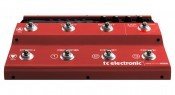



Hi
Could you send me a link for the latest version of Nova Manager for OSX? The version I have found online (1.2) does not have the MMJ checkbox and won’t see my Nova System.
thanks
Hi sorry for answering late, the 1.2 is the latest version, thats the one Im using and is working, maybe you could try to reinstall it again? its a bit strange.
Un saludo Jonatan… Excelente de verdad tu pagina, quería comentarte que he intentado descargar el archivo de instalación para el nova manager, desde el link que colocas, y sólo me descarga la actualización de firmware de la nova, quería preguntarte si sabrías dónde podría encontrarlo llevo tiempo buscándolo, Muchas gracias de antemano… Ah y sería para OSX
hola perdona había un error en el enlace al archivo, ahora esta correctamente, un saludo.
Olà Jonatan,
Many thanks for this page and for the video you put on youtube.
I’ve had a Nova System for about a year and would like to manage my presets on my Mac (still OSX 10.6.8).
I’ve tried it all, read every bit of forum on the subject, but even while running the 1.2.1 version of Nova Manager, i get this “Can’t find Nova System” message. I’ve done everything like you said though…
As for now, I’m able to dump from the Nova System, but that’s all I can do…
Did you come across some kind of solution for this?
In advance, thanks!
Antoine
Hi Antoine, sorry for not answering before, we were having some days off. For me everything works, It will be interesting if you could post somewhere some photos, to see where you get stuck in the process. Some things Im just thinking:
-what midi cable are you using? some people have been reporting having problems with certain midi-usb cables. One cable that works for sure is the UM-One by Roland. But anyway just make sure you have this options enable:
-In the Nova System
Check in the MIDI Setup > Midi Chan set to “omni”.
MIDI Setup > Syssex ID Set to “0”
MIDI Setup > PrgChg. IN: On (To upload settings to Nova System)
MIDI Setup > PrgChg. OUT: ON (To download your settings to PC)
-In the nova manager, when its open choose in the top Menu > Settings > Select the option “*User MMJ instead of Javax.sound.midi API”
If it finds the Nova System, you should get this message: “One Nova System found with SysEx ID=0”
-Again in the Top Menu Choose: Get > and press the option you would like (preset or Bank). Once its open you can edit the the preset and save it or send it back to the Nova System. In the lower part of the Nova Manager Window you will find the options.
Let me Know if it works,
Jonatan